Digital Security
This toolkit has been designed to teach you how to become secure against the threats on the online space. The toolkit is illustrated with simple examples that one encounters in our day-to-day lives.
Digital Security
This toolkit has been designed to teach you how to become secure against the threats on the online space. The toolkit is illustrated with simple examples that one encounters in our day-to-day lives.
Internet Security is a course designed to teach basic safety while navigating on the world wide web. It is developed for everybody who use the internet to chat, shop, surf, blog or perform any activity on the www.
Course components
1. Passwords
2. Two step Verification
3. Device Protection
4. Timely software updates
5. Download apps from a trusted source
6. Lock your screen
7. Spam mails
8. Secured communication
9. Prevent your website from getting hacked
10. Online abuse
This course is targeted at individuals with low digital literacy to empower them with the tools for ensuring their safety online. The threat assessment for the average learner is low and they are not under any direct, discernible threat by state or non-state actors.
Course Components
The course focuses on the following modules:
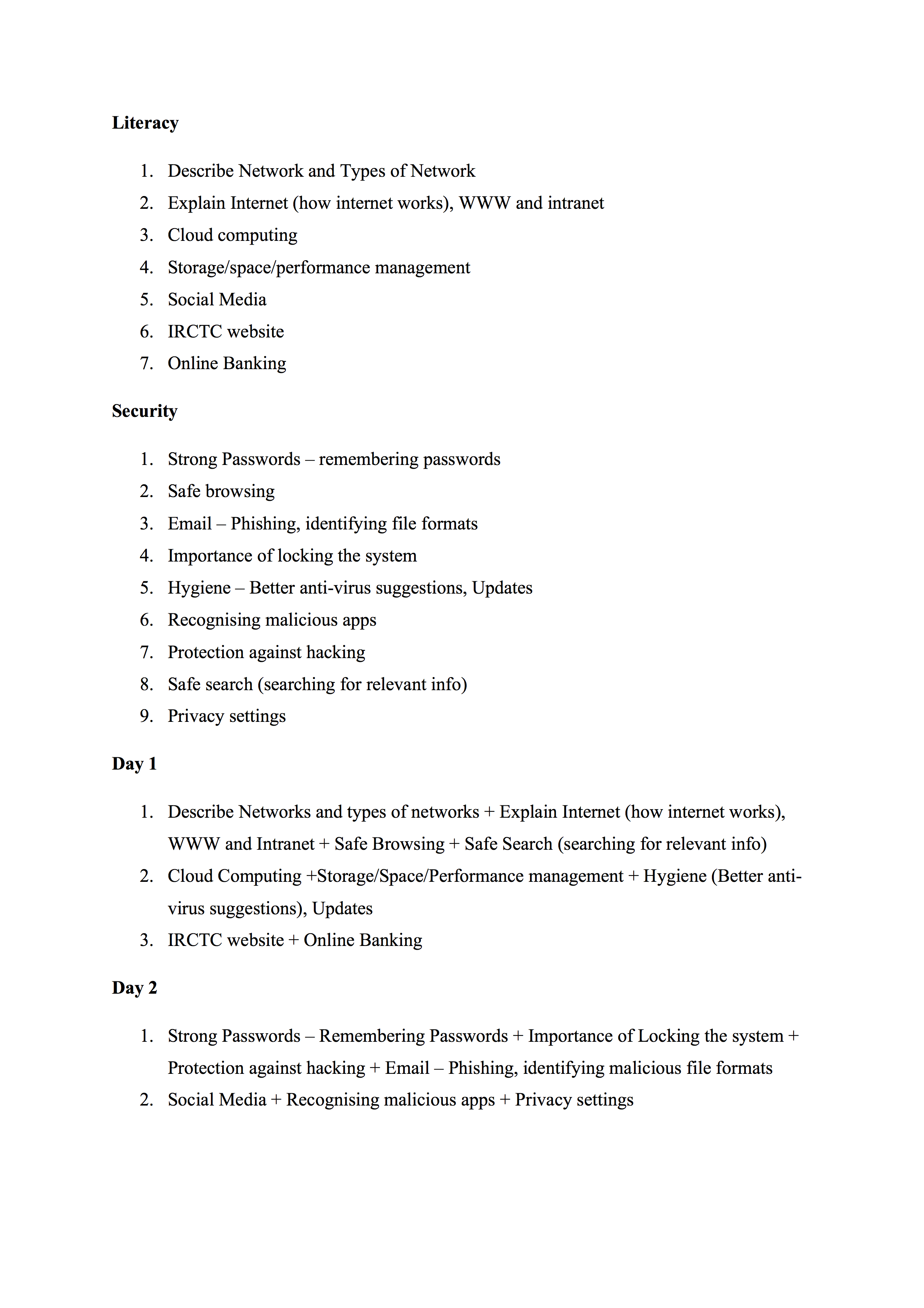
Internet Rights are Human Rights aims to deconstruct internet rights human rights, freedom of expression (FoE) online, freedom of information and further understand their legal framework with various case studies from across the country.
Course Components
Digital Literacy: Microsoft Course teaches generic ICT skills and concepts. The curriculum features screenshots and simulations from Windows 8 and Microsoft Office 2013 to illustrate and provide hands-on examples.
Course Components
Fundamentals of Internet is a course that describes the concept of internet, its applications, and the hardware and software that is used to make this system work. The course will give the participants an overview of the all the processes associated with internet.
Course Components
Office Suite:Intermediate Level Course is a tutorial that has been designed for anyone who has some experience using computers and Microsoft Office 2010 and wants to learn some more advanced skills.
Course Components
Google INDIC Course is designed for grassroots organisations to help them create digital content in regional languages for different social media platforms. It includes various tools, techniques and fonts to generate content in 11 regional languages of India.
Course Components
Intel Easy Step: Basic Course course designed to help you learn the basic steps of how to use a computer effectively, and to apply your computer skills to your every-day life.
Course Components
Part 1 - Learning New Skills
Module 1: Introducing Computers and Operating Systems 1.1
Module 2: Introducing Internet and Email 2.1
Module 3: Introducing Word Processing 3.1
Module 4: Introducing Spreadsheets 4.1
Module 5: Introducing Multimedia 5.1
Part 2 – Applying Skills to Business and Entrepreneurship
Module 6: Introduction to Entrepreneurship 6.1
Module 7: Money Management and Finances 7.1
Module 8: Marketing Plan 8.1
Module 9: Branding 9.1
Module 10: Marketing Material 10.1
Module 11: Online Marketing 11.1
Module 12: Collecting Feedback Online 12.1
Part 3 - Showcasing Your Work
Module 13: Developing a Product Portfolio 13.1
Module 14: Showcase
This is a predominantly visual course to teach illiterate populations on how to use computers.
Soochnapreneur Toolkit is designed for aspiring soochnapreneurs and explains the concept, methodology, services and entrepreneurial approach to providing information and related services to the rural markets. The course is written in the Hindi language.
*Soochnapreneur is an initiative introduced by SOOCHNA SEVA where selected personnel from rural areas will be trained with necessary information and technology, that he or she can make available to the needful in the rural areas.
Course Components
1. पुस्तिका पढ़कर आप जान पाएंगे
2. सन्देश व माध्यम
3. सूचना का बाजार, अर्थव्यवस्था और अवसर
4. सूचनाप्रेन्योर कौन और क्या है
5. बाजार की समझ
6. उपभोक्ता और ग्राहक
7. सूचना, सामग्री और सेवाएं
8. काम करने के तरीके
9. टिकाऊ और गतिशील मॉडल
ICT and Digital Media for Non-Profits is designed for organisations seeking to create various types of digital content and learn different techniques to inspire the audience and create an impact. The course uses several real life stories that have created positive impact using a mere mobile phone.
Course Components
Crowdsourcing for a Cause-Course is designed for organisations and individuals to introduce them to various forms of fundraising through the use of digital technology. It focuses on the basic concept of crowdfunding, its relevance and application in today's times.
Course Components
Social Media for Civil Society and Non-Profits Course is designed to help organisations to use social media tools to further their missions and benefit their programmes. The course includes social media strategy-making and effective use of Facebook, Twitter and YouTube from the perspective of a social organisation.
Course Components
Managing Websites for Non-Profits and Civil Society is designed for organisations who wish to learn to navigate, add, edit, format and manoeuvre through the website (wordpress) and manage it effectively.
Course Components
To bring in last mile connectivity for under-served rural and semi-rural areas in India, line-of-sight wireless connectivity is deployed by using low-cost Wireless equipment and unlicensed frequency spectrum of 2.4 GHz and 5.8 GHz range to create community-operated wireless networks. To further empower the local community, the community members need to be trained in setting up wireless networks themselves.
This course is intended for community members, especially in rural areas of India, who can set up last-mile Internet connectivity for their communities. These members may not have a formal degree in technical areas such as networking or engineering. For the purpose of this course, it is assumed that there are three levels at which learners will setup a wireless network. The three levels are:
Level 1 – To bring connectivity from the ISP to a single location |
Level 2 – To extend connectivity from the single location to another location |
Level 3 – To extend connectivity from the single location to multiple locations |
|
|
|
|---|
GSMA Mobile Internet Skills Training Toolkit
It is guide for training people in basic mobile internet skills in India designed by GSMA. It is designed for Mobile Network Operators, NGOs, Development organisations, governments who want to provide training to improve people's basic knowledge and understanding of the mobile internet.
The resources provided in the toolkit give trainers what they need to demonstart the value and functionality of internet on mobile phones. It is designed to target an audience with little mobile literacy.
Google for Non Profits
G4NP is a set of applications by Google specifically designed for Not for Profits in India. The objective is of the applications is to help social organisations working at the grassroots to increase their impact by learning how to fund raise effectively, collaborate efficiently and share their story effectively.
Components
G Suites for Non Profits
Google Ad grants
YouTube Non Profit Program